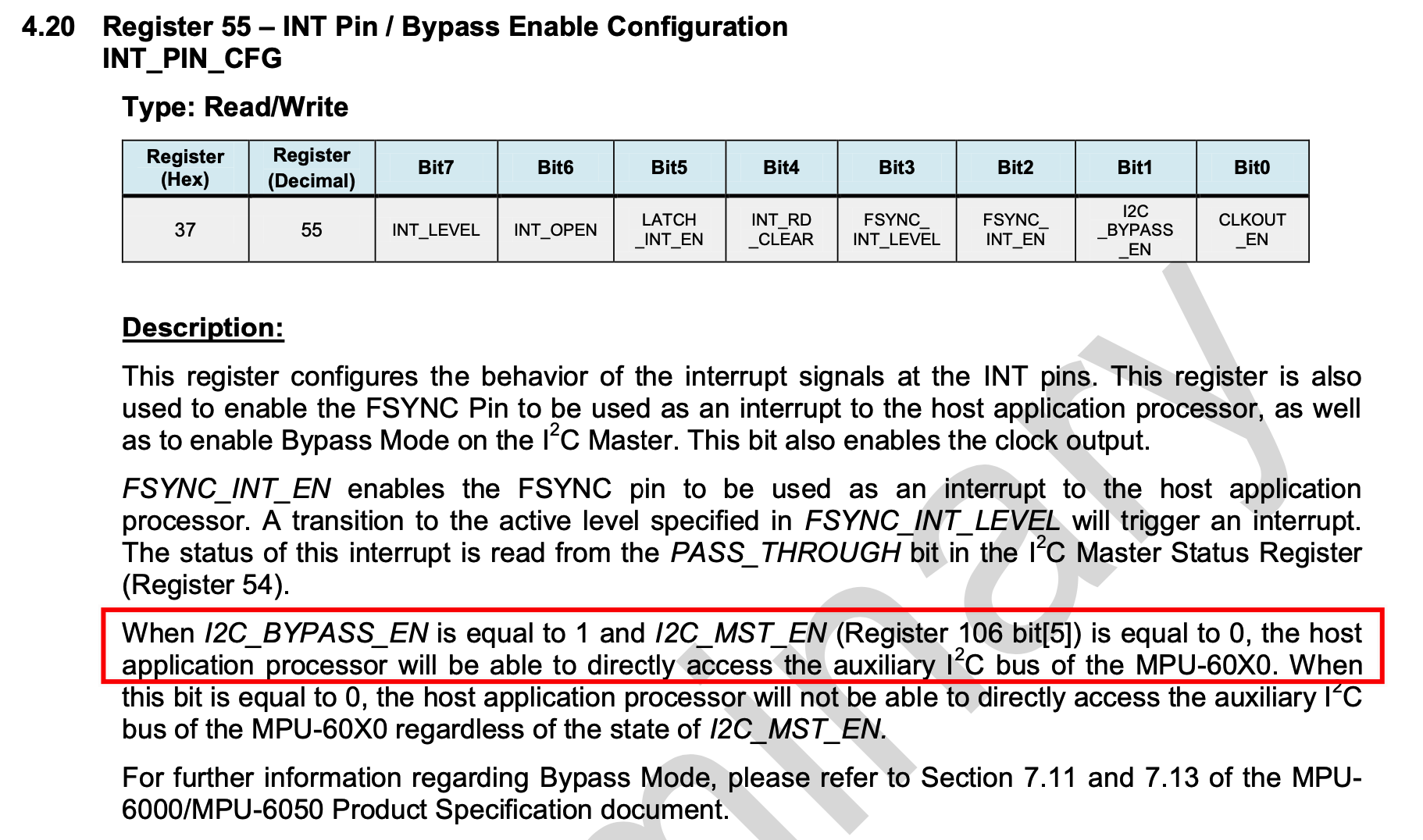实现效果:

python实现:
import cv2
import numpy as np
def stackImages(scale,imgArray):
rows = len(imgArray)
cols = len(imgArray[0])
rowsAvailable = isinstance(imgArray[0], list)
width = imgArray[0][0].shape[1]
height = imgArray[0][0].shape[0]
if rowsAvailable:
for x in range ( 0, rows):
for y in range(0, cols):
if imgArray[x][y].shape[:2] == imgArray[0][0].shape [:2]:
imgArray[x][y] = cv2.resize(imgArray[x][y], (0, 0), None, scale, scale)
else:
imgArray[x][y] = cv2.resize(imgArray[x][y], (imgArray[0][0].shape[1], imgArray[0][0].shape[0]), None, scale, scale)
if len(imgArray[x][y].shape) == 2: imgArray[x][y]= cv2.cvtColor( imgArray[x][y], cv2.COLOR_GRAY2BGR)
imageBlank = np.zeros((height, width, 3), np.uint8)
hor = [imageBlank]*rows
hor_con = [imageBlank]*rows
for x in range(0, rows):
hor[x] = np.hstack(imgArray[x])
ver = np.vstack(hor)
else:
for x in range(0, rows):
if imgArray[x].shape[:2] == imgArray[0].shape[:2]:
imgArray[x] = cv2.resize(imgArray[x], (0, 0), None, scale, scale)
else:
imgArray[x] = cv2.resize(imgArray[x], (imgArray[0].shape[1], imgArray[0].shape[0]), None,scale, scale)
if len(imgArray[x].shape) == 2: imgArray[x] = cv2.cvtColor(imgArray[x], cv2.COLOR_GRAY2BGR)
hor= np.hstack(imgArray)
ver = hor
return ver
img = cv2.imread("image.jpg")
imgBlur = cv2.GaussianBlur(img, (7, 7), 1)#高斯模糊处理
imgGray = cv2.cvtColor(imgBlur, cv2.COLOR_BGR2GRAY)#转换成灰度图
imgStack = stackImages(0.4,([img, imgBlur, imgGray],
[imgGray, img, imgBlur]))
cv2.imshow("Result", imgStack)
C++实现
#include <vector>
#include "opencv2/opencv.hpp"
#include <iostream>
#include <cstring>
#include <cmath>
using namespace std;
cv::Mat StackImage(float scale, std::vector< std::vector<cv::Mat> > images){
int rows = images.size();//获取行数
int cols = images[0].size();//获取列数
if (images[0][0].empty()){
cout<<"image not found"<<endl;
cv::Mat blankImage = cv::Mat::zeros(cv::Size(1, 1), CV_8UC3);;
return blankImage;
}
int width=images[0][0].cols, height=images[0][0].rows; //获取第一张图像高度和宽度,剩余图像以此为基准
int targetWidth=round(width*scale), targetHeight=round(height*scale); //获取单张图像缩放后的宽度和高度
int resultWidth=targetWidth*cols, resultHeight=targetHeight*rows; //计算目标拼图的高度和宽度
int targetType = CV_8UC3;
cv::Mat result = cv::Mat::zeros(cv::Size(resultWidth, resultHeight), CV_8UC3);
for (int i=0; i<rows; ++i){
for (int j=0;j<cols; ++j){
if (images[i][j].empty()){
continue;
}
cv::Mat dstImage;
int imgWidth=images[0][0].cols, imgHeight=images[0][0].rows;
cv::resize(images[i][j], dstImage, cv::Size(targetWidth, targetHeight));
cout<<dstImage.type()<<endl;
switch(dstImage.type()){
case 0:cv::cvtColor(dstImage, dstImage, CV_GRAY2BGR); break;
case 4:cv::cvtColor(dstImage, dstImage, CV_BGRA2BGR); break;
}
//dstImage.convertTo(dstImage, CV_8UC3);
CvRect rect = cvRect( targetWidth*j, targetHeight*i, targetWidth, targetHeight);
cv::Mat dstMat = result(rect);
dstImage.colRange(0, dstImage.cols).copyTo(dstMat);
}
}
return result;
}
int main(){
cv::Mat img=cv::imread("image.png");
/*C++11标准可以这么写*/
vector<vector<cv::Mat> > images {
{img, img, img} ,
{img, img, img}
};
/*备用方法*/
//vector<vector<cv::Mat> > images(1, vector<cv::Mat>(3));
//images[0][0]=img;
//images[0][1]=img;
//images[0][2]=img;
cv::Mat imgStack = StackImage(0.6f, images);
cv::imshow("result", imgStack);
cv::waitKey();
cv::destroyAllWindows();
return 0;
}